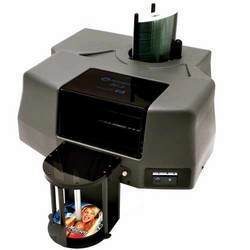| Operation Mode | Automatic |
| Display | Digital |
| Color & Page | 3D |
| Input Format | PVC |
| Build Volume | AS PER SPECS |
- Easy Out-of-Box Setup and use
- Heated Platform
- Auto Leveling Platform Calibration, and Nozzle Height Detection
- Simple to install 3D Printer Software
- Uses inexpensive ABS plastic filament: from $31.99/kg ($.02-.05/cm3)
- Under 11lbs – 9.64 x 10.23 x 13.78″ (245 x 260 x 350 mm) footprint
- Printing envelope over 5″ cubed
- Free lifetime tech support
Included:
- The Afinia H-Series 3D Printer
- Easy-to-use 3D Printer Software
- 3 Perf Boards for the platform
- Handling tools
- Starter spool of 1.5 lbs of ABS plastic
Out-of-the-Box 3D Printing
The Afinia H-Series 3D Printer provides a true “Out-of-the-Box 3D Printing Experience” as the 3D Printer comes fully assembled with easy to install software for both the PC and Mac. The Afinia H-Series 3D Printer can prototype a part or model that is up to 5 inches cubed in dimensions. The output is accurate to within .15mm (6 thousandths of an inch), and has 30% of the strength of injection molded parts.
Automatic Leveling
The auto-leveling feature is used to compensate for a warped or uneven print surface. It is not designed to take the place of manually leveling the print platform. The Platform Calibration Probe attaches magnetically to the extruder head and connects to the printer via a data cable. The probe measures the height of the build platform at nine different points, and takes a little over 2 minutes to complete the calibration.
Nozzle Height Detection
The nozzle detection feature measures the nozzle height to ensure that it is the correct distance from the printing surface prior to printing. This process takes about 20 seconds to complete. Using the nozzle height detection feature is more accurate than setting the nozzle height manually; and helps models adhere securely to print surface during printing
Easy to Use, Powerful Software
The 3D Printer Software features an easy-to-use interface for laying out, orienting, duplicating, and scaling parts. Simply use the included utility to calibrate the printhead height, and within minutes you are printing. It easily imports STL files, and the output can be customized in terms of the amount of support material and “raft” (base support) printed. Breakaway support material is simple to remove, and tools for aiding the breakaway are included. Design files for 3D printing can be created using online software, professional software such as SolidWorks™, or by downloading from the extensive online 3D printer community for free.
3D Printer Plastic Filament
The Afinia H-Series 3D printer uses inexpensive, high-quality plastic filament for 3D printing. Afinia offers an array of plastic filament colors including: natural, black, red, blue, yellow and green.
The portable Afinia H-Series 3D Printer is just under 11lbs, making it easy to transport. It can also be operated in standalone mode. Once the file is downloaded to the device, the USB connection between the 3D printer and computer can be disconnected – even while printing.